Finding an employer willing to sponsor a work visa is often a significant hurdle for skilled migrants wanting to work in Australia. Ozjoblist.com aims to simplify this process by providing a searchable directory of potential accredited sponsors. This guide will walk you through how to effectively navigate and utilize Ozjoblist.com to find companies that might be your pathway to working down under.
Getting Started: Understanding Ozjoblist.com
Ozjoblist.com lists companies that may be potential sponsors based on publicly available data and industry types often associated with sponsorship. It’s crucial to remember that inclusion on the site does not guarantee sponsorship or official accreditation status. Always verify details directly with the company and official government sources like the Department of Home Affairs.
Step 1: Starting Your Australian Employer Search
The quickest way to begin is using the main search bar prominently featured on the Ozjoblist.com homepage.
- How to use Ozjoblist search: Simply type your query into the search bar. You can search by:
- Company Name (e.g., “Example Corp”)
- Industry (e.g., “Technology”, “Healthcare”)
- Location/State (e.g., “Sydney”, “NSW”)
- Live Results: As you type (after a short delay), potential sponsor results will dynamically load directly below the search bar, giving you instant feedback.
- Dedicated Search Page: You can also use the general search function (often found in the header on inner pages) which will take you to a dedicated search results page, separating company and blog post results.
Step 2: Browse the Full Accredited Sponsor List
If you prefer a broader overview, you can browse the entire list of potential sponsors:
- Accessing the List: Look for a button like “Browse All Sponsors” on the homepage or navigate directly to the “Sponsors” section (often found via the primary menu or a URL like
Sponsors). - Understanding the Layout: Sponsors are typically displayed in a card format. Each card provides a quick snapshot, usually including:
- Company Logo (fetched via Brandfetch based on the company’s website)
- Company Name (linked to the detailed view)
- Primary Industry
- State
- Relevant Tags
- A “View Details” button
- Pagination: For extensive lists, pagination links (“Previous”, “Next”, page numbers) allow you to navigate through all entries.
Step 3: Filtering Your Search Results
To narrow down the list, Ozjoblist.com provides powerful filtering options:
- Filter by Industry:
- Homepage Links: The homepage often showcases “Top Industries” with links to browse sponsors within those specific categories.
- Dedicated Industry Page: There might be an “All Industries” page (check the navigation or footer) listing all available industry categories, often with icons and key statistics like total employed or median earnings for that sector.
- Industry Archive Pages: Clicking an industry link takes you to a page listing only sponsors tagged with that industry. These pages often display detailed statistics relevant to that industry at the top.
- Filter by State:
- Homepage Links: Similar to industries, the homepage usually allows Browse by state.
- State Archive Pages: Clicking a state link filters the list to show sponsors located or operating within that specific state.
- Filter by Tags:
- Sponsors can have tags associated with them (like “Software”, “Cloud”, “Engineering”).
- Clicking on a tag on a sponsor card or detail page will lead you to an archive page showing all sponsors and potentially related blog posts sharing that same tag.
Step 4: Exploring Sponsor Details
Clicking on a company’s name or the “View Details” button takes you to the single sponsor page, offering more in-depth information:
- Company Overview: Logo, full name, and a link to their official website.
- Description: Content describing the company’s business.
- Key Details: Information like the number of employees, primary location (city/suburb), and the year founded may be available.
- Classifications: Clearly listed Industry and State categories the sponsor belongs to.
- Tags: A full list of associated tags.
- Industry Statistics & Demographics: Detailed statistics specific to the sponsor’s primary industry (sourced from Jobs and Skills Australia), potentially including gender split, employment type breakdowns (visualized with charts), median earnings, and median age.
- Top Occupations: A list of the top employing occupations within that industry (Note: these are indicative for the industry and may not be specific roles the sponsor is hiring for).
- Similar Sponsors: A section suggesting other potential sponsors operating in the same primary industry.
Conclusion: Making the Most of Ozjoblist
Ozjoblist.com provides a valuable starting point for your Australian employer search. By effectively using the search bar, Browse the accredited sponsor list, and applying industry and state filters, you can efficiently identify potential companies. Remember to delve into the relevant company information on the detail pages.
Crucially, treat Ozjoblist.com as a directory and research tool. Always verify a company’s current sponsorship status and specific visa requirements directly on their careers page or by contacting them, and cross-reference with official information from the Department of Home Affairs.
Start exploring Ozjoblist.com today and take a proactive step towards finding your Australian sponsor!

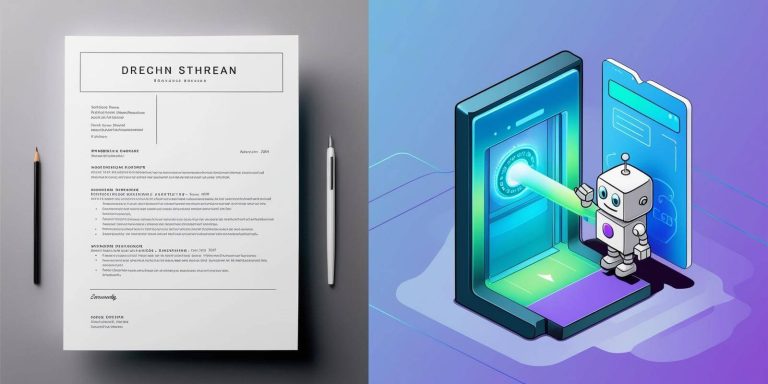
Greetings from Los angeles! I’m bored to tears at work so I decided to check out your blog on my iphone during lunch break. I love the info you provide here and can’t wait to take a look when I get home. I’m shocked at how quick your blog loaded on my phone .. I’m not even using WIFI, just 3G .. Anyhow, amazing blog!